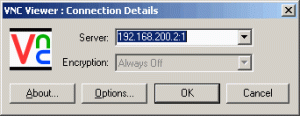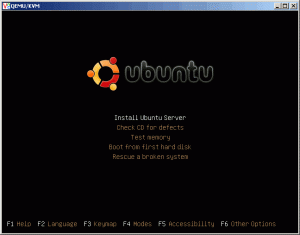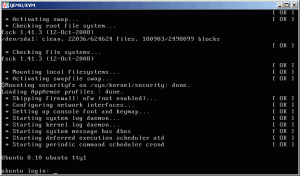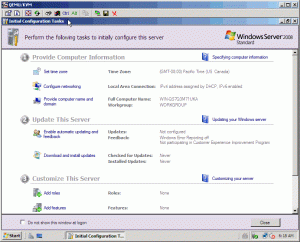| Ctrl+B or Left | Move the cursor one character to the left |
| Ctrl+F or Right | Move the cursor one character to the right |
| Esc, B | Move the cursor one word to the left |
| Esc, F | Move the cursor one word to the right |
| Ctrl+A | Move cursor to the beginning of the line |
| Ctrl+E | Move cursor to the end of the line |
| Ctrl+P or Up | Retrieve last command from history |
| Ctrl+N or Down | Retrieve next command from history |
| Ctrl+T | Swap the current character with the one before it |
| Ctrl+W | Erase one word |
| Ctrl+U | Erase the entire line |
| Ctrl+L | Reprint the line |
| Ctrl+C | Exit configuration mode |
| Ctrl+Z | Apply the current command and exit configuration mode |
All posts by patrick.preuss
NAT Order of Operation
Hier noch ein ergänzung von IOS Hints: NAT translation logging
Ubuntu on WAVE
Ha geht doch. Linux auf der WAVE
WAVE-274# copy ftp disk 192.168.200.5 / ubuntu-8.10-server-i386.iso /local1/vbs
WAVE-274# conf t
WAVE-274(config)# virtual-blade 1
WAVE-274(config-vb)# boot cd-image disk /local1/vbs/lxserver.iso
WAVE-274(config-vb)# exit
WAVE-274(config)# exit
WAVE-274#sh virtual-blade 1
virtual-blade 1
config:
device cpu qemu32
device nic rtl8139
device disk IDE
memory 512
disk 10
no boot fd-image
boot cd-image disk /local1/vbs/lxserver.iso
boot from cd-rom
interface 1 bridge GigabitEthernet 1/0 mac-address 00:16:3E:FF:FF:FF
no autostart
state:
stopped
WAVE-274#virtual-blade 1 start
Nach der Installation traf es mich dann:
WAVE-274# reload
Das Boot device lies sich nur mit aus geschalteter VM um biegen. Kann sein das ich ein wenig ungeduldig war:-)
Etwas mehr gedult und das geht auch.
Noch einmal von CD Starten und Installiertes System starten.
WAVE-274#sh virtual-blade 1
virtual-blade 1
config:
device cpu qemu32
device nic rtl8139
device disk IDE
memory 512
disk 10
no boot fd-image
boot cd-image disk /local1/vbs/lxserver.iso
boot from cd-rom
interface 1 bridge GigabitEthernet 1/0 mac-address 00:16:3E:17:DF:5C
no autostart
state:
stopped
WAVE-274#conf t
WAVE-274(config)#virtual-blade 1 boot from disk
WAVE-274(config)#
WAVE-274#virtual-blade 1 start
und voilà!
Das ist so Grün
Haben dann mal an Wohnzimmer 1.1 gearbeitet.

Windows on WAVE
Hm der Test mit Ubuntu von CD ROM war nicht ganz erfolgreich.
Das wollte einfach nicht starten.
Heute der Versuch mit dem Windows 2008 Server ISO File verlief dann schon besser  aber noch ist nicht aller Tage abend.
aber noch ist nicht aller Tage abend.
Also auf Console commt man mit dem vncclient 192.168.200.2:1
--- snip --- virtual-blade enable virtual-blade 1 device cpu qemu32 device nic rtl8139 device disk IDE memory 512 disk 10 boot cd-image disk /local1/vbs/winserver.iso boot from cd-rom interface 1 bridge GigabitEthernet 1/0 no autostart exit --- snip ---
Dann
wae# copy ftp disk 192.168.200.5 / winserver.iso /local1/vbs/winserver.iso
und dann
wae# virutal-blade 1 start
auf dem PC dann
Cisco WAAS Installation and Configuration Guide for Windows on a Virtual Blade
He mein neuer PC ist da.

Heute kammen die neuen WAVE Boxen von Cisco an die WAVE-274 sieht aus wie ein PC.
Na das beste ist auf dem Ding kann man auch noch eine Virtuele Machine laufen lassen:-)
Cisco Wide Area Application Engine Console
Username: admin
Password:
System Initialization Finished.
WAVE-274#sh ver
Cisco Wide Area Application Services Software (WAAS)
Copyright (c) 1999-2008 by Cisco Systems, Inc.
Cisco Wide Area Application Services Software Release 4.1.1c (build b16 Nov 5 2
008)
Version: oe274-4.1.1c.16
Compiled 10:10:31 Nov 5 2008 by cnbuild
System was restarted on Thu Dec 4 08:56:47 2008.
The system has been up for 5 minutes, 22 seconds.
WAVE-274#sh virtual-blade 1
virtual-blade 1
config:
device cpu qemu64
device nic rtl8139
device disk IDE
memory 512
disk 10
no boot fd-image
no boot cd-image
boot from disk
interface 1 bridge GigabitEthernet 1/0 mac-address 00:16:3E:FF:FF:FF
no autostart
state:
stopped
Was passiert wenn man Putty mit einem Squid kreuzt?
Dann kann man jeden Host mit SSH im Internet erreichen:-) Na dann mal los.
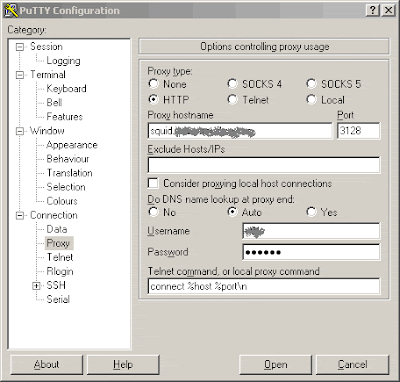
Schlafzimmer Part 3
Na wer sagt den das Fortsetzungen immer schlecht sind.


Schlafzimmer Part 2

Mein Router hat 8GB Flash
Wow wer hätte das gedacht das man das mit einem einfachen USB Stick von CN machen kann.
Router#
*Nov 24 15:46:07.183: %USBFLASH-5-CHANGE: usbflash0 has been inserted!
Router#dir usbflash0:
Directory of usbflash0:/
8345026560 bytes total (6941126656 bytes free)
Router#
*Nov 24 15:46:24.183: %USBFLASH-5-CHANGE: usbflash0 has been removed!
*Nov 24 15:46:24.419: %USB_HOST_STACK-5-USB_ENUM_FAIL_GETDESCR: Failed to enumerate a USB device as not able to read the device’s description.
Router#
Upgrade 2800 series router to support USB boot
Die 2800 und 3800er Router scheinen von USB booten zu können aber die 1800er (1812) noch nicht.